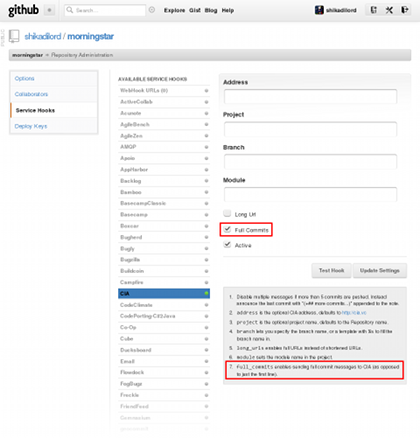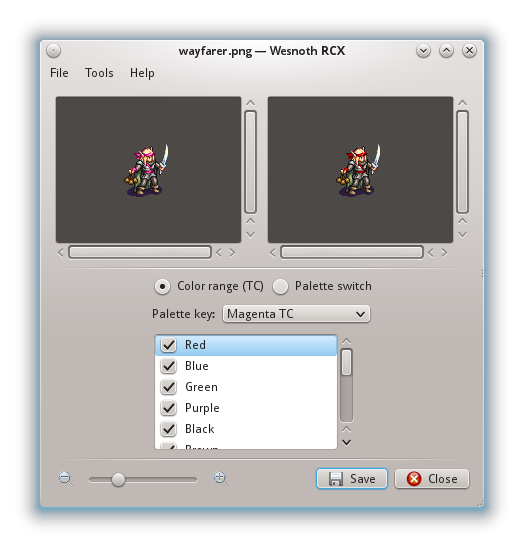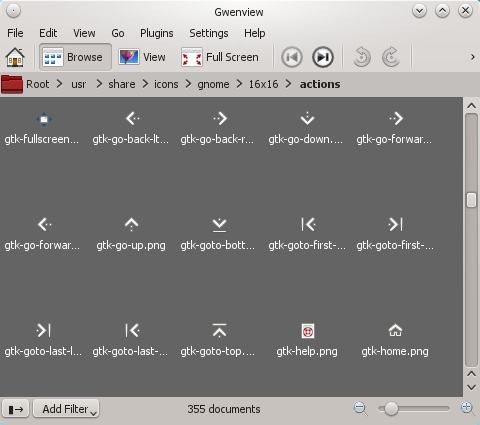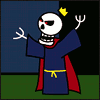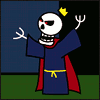Version 0.8.1:
--------------
* Graphics:
* New or updated unit graphics: most Aragwaith units (wayfarer).
* Scenarios:
* E2S3.1 - Unrest in Raelthyn:
* Updated to use Aragwaith units.
* E2S8 - And then there was Chaos:
* Fixed elves who are initially Loyal getting a duplicate
trait when switching allegiances.
* E3S2.1 - Return to Raelthyn:
* Minor map balancing changes.
* E3S4 - Outpost of Hell (Gateway):
* New scenario.
* E3S5 - Pass of Sorrows (Gathering Storm):
* New scenario.
* Sound effects:
* Added hit and death sounds for Doors.
* Added additional explosion/thunder sounds.
* Added magic glyph sounds.
* Units:
* Balancing:
* Removed marksman special from the Demolisher Drone's ranged attack.
* Increased Sprite's impact resistance from -20% to 0%.
* Increased Fire Faerie's impact resistance from -20% to 0%.
* Increased Dryad's impact resistance from -10% to 0%.
* Increased Aragwaith Seer's HP from 39 to 44.
* Increased Aragwaith Seer's melee attack from 7-2 to 8-2.
* Increased Aragwaith Seer's ranged attack from 8-3 to 10-3.
* Decreased Shaxthal Razorbird's melee attack from 10-1 to 8-1.
* Decreased Shaxthal Thunderbird's melee attack from 13-1 to 10-1.
* Gave Doors a unit icon for the sidebar and the attack dialog.
* Updated Aragwaith units to match the faction from bumbadadabum's
"The Aragwaithi" add-on. This has resulted in the following changes:
* Protection only affects allied L1 and L0 units instead of any allied
lower level unit
* Ancient Banner abilities: +leadership, -protection, -steadfast
* Ancient banner resistances: impact 10% -> 20%
* Ancient banner stats: HP 55 -> 58, MP 4 -> 5
* Ancient banner attacks: sword renamed to scythe
* Archer attacks: melee 6-3 -> 4-3
* Captain abilities: +leadership, -protection, -steadfast
* Captain resistances: blade 20% -> 10%, fire 10% -> 0%, cold 10% -> 0%,
pierce 20% -> 10%
* Captain stats: HP 43 -> 55, MP 4 -> 5
* Captain attacks: spear renamed to glaive, 17-2 -> 18-2; sword renamed to
glaive, 9-4 -> 10-4
* Eagle Master stats: HP 48 -> 45, MP 7 -> 9
* Eagle Master attacks: blade 9-3 -> 10-3, impact 15-2 -> 16-2
* Eagle Rider defense: mountain 60% -> 50%
* Eagle Rider stats: HP 36 -> 34, MP 7 -> 9, cost 21 -> 23
* Eagle Rider attacks: impact 10-2 -> 12-2
* Flagbearer abilities: +leadership, -protection, -steadfast
* Flagbearer resistances: blade 20% -> 10%, fire 10% -> 0%, cold 10% -> 0%,
pierce 20% -> 0%, impact 10% -> 0%
* Flagbearer stats: HP 34 -> 45, MP 4 -> 5
* Flagbearer attacks: spear renamed to glaive, sword renamed to glaive
* Greatbow stats: HP 43 -> 46, MP 5 -> 6
* Greatbow attacks: melee 13-3 -> 10-3
* Guard abilities: +steadfast
* Guard resistances: pierce 20% -> 10%, impact 20% -> 10%, blade 30% -> 10%
* Guard stats: HP 40 -> 54, XP 78 -> 64, cost 27 -> 28
* Guard attacks: melee 12-3 -> 11-3
* Guardian resistances: fire 10% -> 0%, cold 10% -> 0%
* Guardian stats: HP 51 -> 62
* Lancer now has a female variation
* Lancer stats: HP 40 -> 48, cost 38 -> 34
* Longswordsman stats: HP 38 -> 46, MP 5 -> 6, XP 78 -> 88, cost 24 -> 27
* Pikeman resistances: blade 20% -> 10%, impact 10% -> 0%, fire 10% -> 0%,
cold 10% -> 0%
* Pikeman stats: HP 44 -> 50, XP 94 -> 70
* Pikeman attacks: melee 17-2 -> 16-2
* Scout now has a female variation
* Scout stats: HP 31 -> 36, XP 36 -> 40
* Scout attacks: melee 10-2 -> 11-2
* Shield Guard abilities: +protection, +steadfast
* Shield Guard resistances: pierce 30% -> 10%, impact 30% -> 10%, blade
40% -> 10%
* Shield Guard stats: HP 54 -> 66
* Shield Guard attacks: melee 16-3 -> 15-3
* Silver Shield now has a female variation
* Silver Shield stats: HP 54 -> 62, MP 8 -> 9, cost 38 -> 48
* Silver Shield attacks: melee 13-4 -> 12-4
* Slayer stats: HP 45 -> 53, MP 5 -> 6, cost 46 -> 62
* Slayer attacks: melee 12-4 -> 11-4
* Sorcerer renamed to Sorceress, no longer has a male variation
* Spearman resistances: blade 20% -> 0%, pierce 20% -> 10%, impact 10% ->
0%, fire 10% -> 0%, cold 10% -> 0%
* Spearman stats: HP 30 -> 34, XP 38 -> 43
* Spearman attacks: 11-2 -> 12-2
* Strongbow stats: HP 35 -> 38, MP 5 -> 6, XP 80 -> 85, cost 31 -> 38
* Strongbow attacks: melee 9-3 -> 7-3, ranged 8-4 -> 9-4
* Swordsmaster id changed, breaking old saved games with the unit
* Swordsmaster stats: MP 5 -> 6
* Swordsman resistances: blade 10% -> 0%
* Swordsman stats: HP 28 -> 32, XP 32 -> 39, cost 13 -> 14
* Warlock renamed to Witch, no longer has a male variation
* Witch stats: XP 44 -> 54, cost 18 -> 22
* Witch attacks: staff renamed to kick, 6-2 -> 7-1
* Wizard no longer has a male variation
* Wizard attacks: melee 10-2 -> 7-2, ranged 11-3 -> 10-3